Getting started with flows
Flows are CLIs built with our online web tool. We refer to them as flows because of how their work. Flows consist of multiple nodes which can be :
- An action node (creating directories, cloning repository, text input, etc...)
- A conditions node (for creating action-based conditions)
- A join node (for joining multiple node)
- A comment node (for explaining node behaviour)
Creating your first flow
To create your first flow, you will first need to be in a team.
Once in the editor, a node named Flow entry point will be visible. This node, as its name says, is the entry point of your CLI (where your flow starts).
Using the Add dropdown menu or the keyboard shortcut (shift + a), you can add your first action.
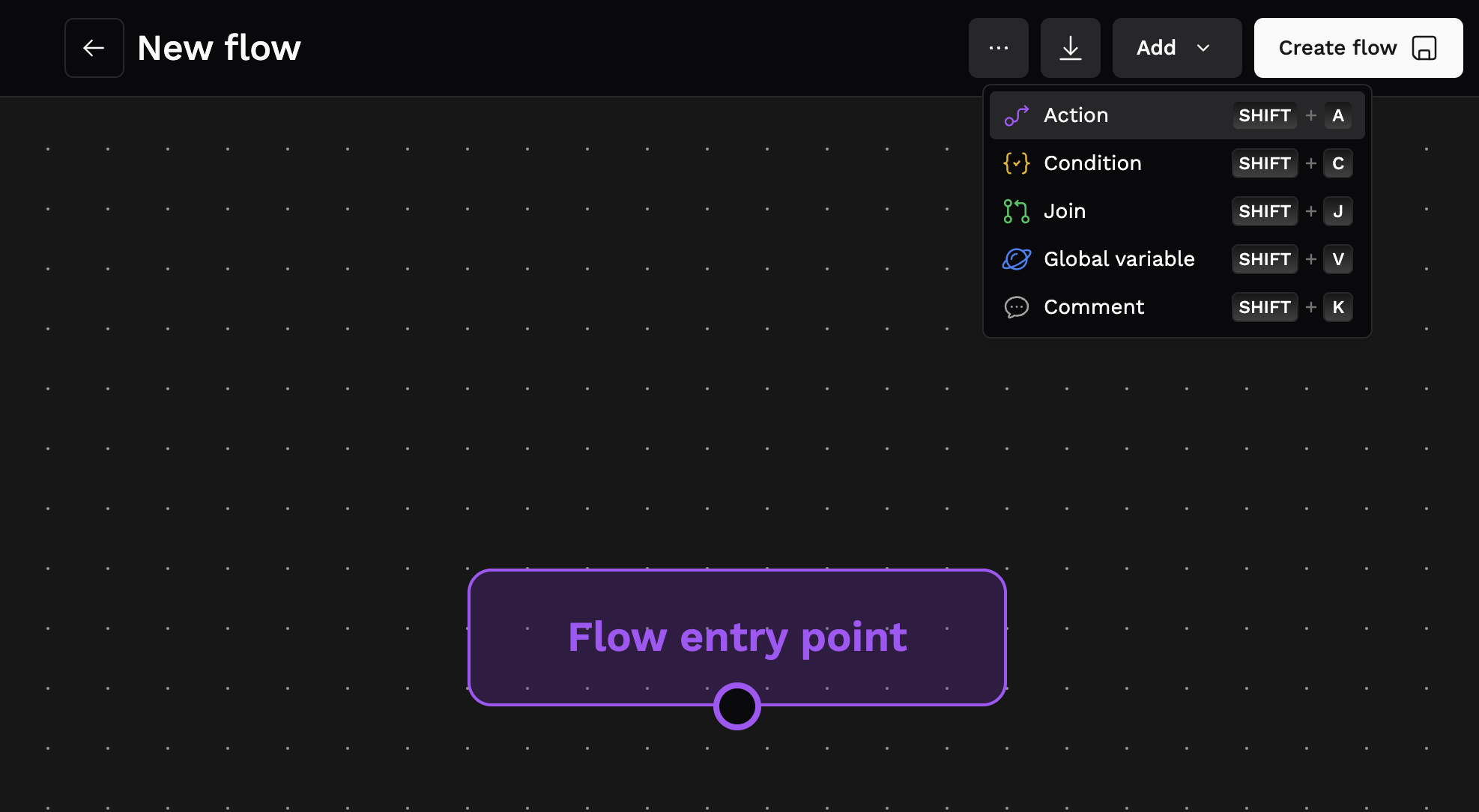
After selecting its type, a new Action node will have appeared on screen. You can drag it arround, configure it and connect it to another node.
After adding all your disired nodes, make sure to give your new flow a name, install handle and custom icon. Hit save, and you're all set. Congratulations, you have created your first flow ! 🎉
